MT200 Stencil Thermal Printer - Black
Are you searching for a reliable and durable transfer copier machine to print high-quality and clear tattoo images? Today we are pleased to recommend you this transfer machine. It is an indispensable machine to transfer your desired tattoo pictures. Invert your image by pressing a button, the wonderful tattoo image will come out immediately. It is lightweight and easy to operate. With sturdy construction and superior material, the transfer machine can be used for a long time. It is really a good helper for tattoos!
Specifications:
1. Type: Transfer Printer
2. Scanning Mode: CIS
3. Effective Scanning Width: 210 mm
4. Scanning Resolution:
Horizontal: 8 dot / mm
Vertical(Standard)3.85 line/mm
5. Document Type: Fine
6. Document Size: A5-A4
7. Document Thickness: 0.06 mm-0.15mm
Operation Panel Introduction:
MIRROR: The key shifts between two kinds of light situations. When the mirror copy function starts, the mirror light works.
Normal: The key shifts between two kinds of light situations. When the normal copy function starts, the normal light works.
Copy: The key is to start the copy function.
Stop: The key is to stop the copy function.
Power: The light indicates that the machine is prepared for work.
Error: The light is to show something wrong happened on the machine. When the TPH is Overheating, the light goes on.
Start Operation:
Insert the power plug into an available power outlet. When the machine is in the standby situation, the sound "DOO" will be heard. All the parameter items can be set up when the machine is in the standby situation.
Transfer Paper Operation
1. Open the transfer paper cover.
2. Throw away the stencil paper(between white paper and blue paper). Keep the white paper on top. Independently, pull the yellow paper through the input mouth and stop as the white and blue paper exceeds the output mouth.
3. Close the transfer paper cover.
4. Keep the document needed to copy facing down as putting it into the feeder. When the document is seized by the machine, please press the button"COPY".
COPY:
Please set up the needed parameters before transfer.
1.Put well the transfer paper.
2.The documents should be facing down and put into the feeder. When the document is seized, the press the button"COPY" please.
Note:
If you want to stop the copying mission, Please press the button"STOP"
If you warning signal sounds and ERROR light works, the machine will stop copying immediately






























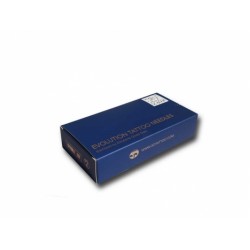


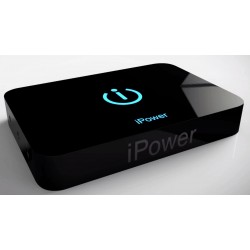




-250x250.JPG)






















